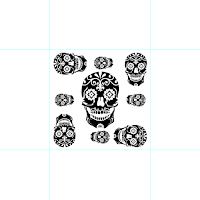 Patterns can be an effective way to create a larger version or more complex decorative piece using an illustration.
Patterns can be an effective way to create a larger version or more complex decorative piece using an illustration.PHOTOSHOP
- Create a square tile - something that will later be repeated within the pattern.
- Turn on the ruler tool and snap the guide into place around the frame and then increase the canvas size in percentage. Lock these guides into place.
- Open your image and import into photoshop, create the pattern in the middle square and don't let the motifs overlap eachother.
- Select the central square - edit - define pattern
- New document with transparent layer - edit - fill - pattern - select pattern, choose the one you have previously created.
- New layer - add colour and CMD select the image layer (by clicking the image of it in layers) edit - fill - colour
- Edit - fill - pattern - script - spiral

- Changing just one layer 'clip' the layer to the one underneath - click the box with the downfacing arrow to just effect the layer directly below. (make sure colourize is also ticked)
REPEAT PATTERN
- Place illustration in the centre
- Place another one slightly over the grid
- select the box where the drawing is out of the grid and use select tool, click, shift drag to the bottom on the centre box.







No comments:
Post a Comment